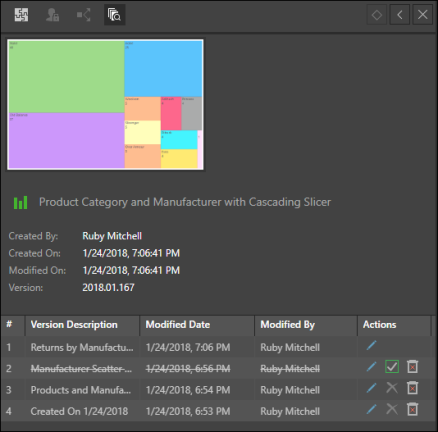Users can save multiple versions of any content built in Pyramid, and then access and edit those versions. This provides users with a fast and simple way of updating content, without deleting the original.
- Versioning allows users to keep different copies of their content without having to create "replicas" with either different names or within different folders
- This management capability is extremely useful in large deployments where core content may change over time and there is a need to track its changes in a convenient, governed framework
- It also provides a convenient mechanism to 'restore' older content (effectively an undo), as well as the ability to view previous versions without overwriting the current version
- It also includes a "soft delete" mechanism where users can never truly delete content.
Creating Versions
To save a new version of content that's been edited (rather than permanently overwriting the original by selecting Save), click the arrow in the window's tab. Select Save as new version.

Accessing Versions
View version information from the Content Explorer by opening the Actions Panel of the relevant item. Click the Versioning icon to see information about the content's versions, including a list of saved versions, with the description, modification date, modifier, and available actions.
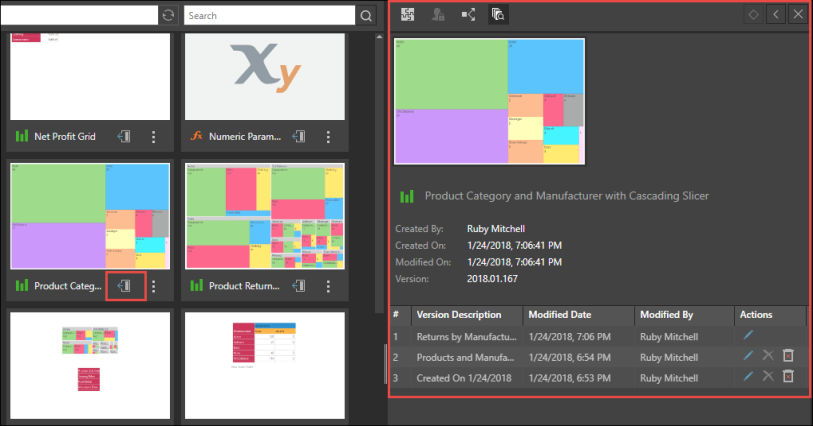
Open a version by clicking its edit icon, or its preview picture. If you open a previous version and try to save it, you'll receive a warning that saving will overwrite the latest version. To save a previous version separately, click the arrow in the window's tab and select Save as.
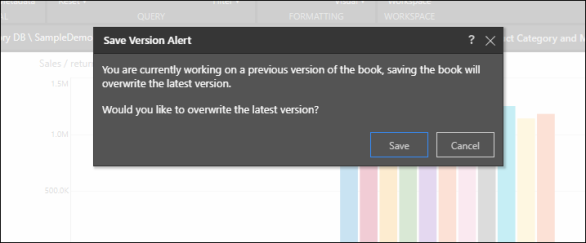
Delete a Version
To delete a previous version, click its delete icon. Administrators have the ability to view deleted items by enabling the Show Deleted Items option. They can then restore a deleted item, or purge it to delete it permanently.